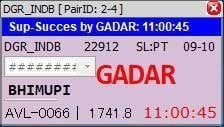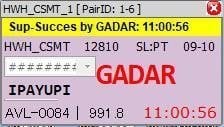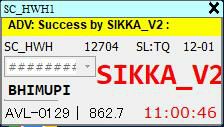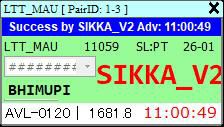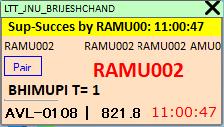FAQ
How does Gadar Tatkal Software work?
Gadar Original Tatkal Software is designed to craft your tatkal tickets in a fraction of the time. It provides an exceptionally user-friendly interface and is meticulously engineered to be error-free.
The software ensures a seamless ticket booking experience and prioritizes your privacy. Your personal information remains fully encrypted within the system1.
How many PNRs can I book in a month using Gadar Tatkal Software?
Gadar Tatkal Software allows you to book unlimited PNRs at the same time. There is no limit on the number of bookings you can make within a month.
Why should I choose Gadar Tatkal Software over other options?
Gadar Original Tatkal Software offers a user-friendly interface, faster booking capabilities, and a seamless experience. Additionally, upon purchasing Gadar software, you receive 10 PNR.
Can I use Gadar Tatkal Software on my mobile device?
Yes You can Use, You Need VPS server For That.
How do I set up and use Tatkal Software?
Certainly! Setting up and using Tatkal software can significantly enhance your chances of booking Tatkal tickets swiftly. Let’s explore the steps to get started:
1.Choose a Reliable Tatkal Software:
There are several Tatkal software options available. Consider reputable ones like Tez Tatkal Software, GADAR Tatkal Software, or Nexus Tatkal Software.
These software tools are designed to streamline the booking process, maximize success rates, and save you time.
2.Install the Software:
Download and install the Tatkal software on your computer (usually available for both Windows and macOS platforms).
Ensure that you download the official and legitimate version to avoid any issues.
3.Launch the Software:
Open the installed Tatkal software.
You’ll typically find an interface with various options and features.
4.Enter Your IRCTC Credentials:
In the software, look for an option to input your IRCTC User ID and Password.
Save these credentials within the software for easy access during bookings.
5.Select Your Payment Method:
Navigate to the payment section within the software.
Choose your preferred payment method (such as net banking or debit card).
6.Configure Preferences:
Some Tatkal software allows you to set preferences, such as class of travel, quota, and other details.
Configure these settings according to your requirements.
7.Start Booking:
Once everything is set up, you’re ready to start booking Tatkal tickets.
Search for your desired train and route within the software.
Click on the Tatkal booking option.
8.Swift Booking Process:
The software will expedite the booking process, allowing you to secure Tatkal tickets even during peak hours.
Follow the prompts and complete the booking.
9.Stay Updated:
Keep your Tatkal software updated to ensure compliance with the latest railway norms.
Regular updates help maintain functionality and improve success rates.
Benefits of Using Tatkal Software:
Timesaving: Tatkal software automates the process, saving you time compared to manual bookings.
High Success Rate: These tools are designed to maximize your chances of getting a confirmed Tatkal ticket14.
Do I need to purchase a VPS or IP address to use Gadar Tatkal Software?
No, you do not need to purchase a VPS or IP address specifically for Gadar Tatkal Software. If you Need More power and any mouse Booking, then VPS server is Must have Product for You.
How to Bypass SBI
Step 1- Save your user id, password and mobile number in Gadar Getaway.
Step 2 – Data me jaye aur sbi BYPASS pe click kare fir apna bank select karke bypass pe click kare.
Step 3- Bypaas pe click karne ke baad aik box open hoga usme Jo message show hoga wo poora as it is copy karke apne register mobile number se diye number pe message send karde.
Step 4 – message send successfully hone ke baad kuch secend ruke aur NEXT pe click kare.
Step 5 – Apke mobile pe aik otp aayega wo OTP open hue box me inter kare fir aapka OTP BYPASS ho jayega ab next step kare.
Step 6 – fir aapke ke number pe aik Activation OTP aayega.
Step 7 – Apna sbi netbanking login kare aur profile me jaye aur High Security Option pe click kare fir apna profile password dale,
Step 8 – Password dalne ke baad CLICK HERE TO ACTIVATE SECURE OTP option pe click kare uspe click karne ke baad activation otp jo aapke mobile pe aaya tha usko yaha enter karke submit karede.. ab aapka SBI NB fully BYPASS ho gaya h ab aap ise use kar sakte hai..
Bypaas hone ke baad agar aapko koi bhi otp ki need hai to wo aapko Gadar software se hi get karna hoga..