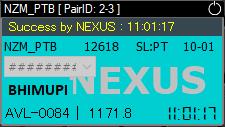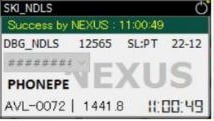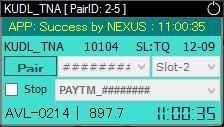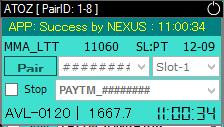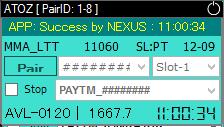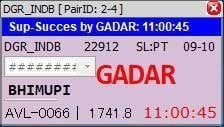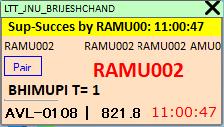How to Install Nexus Tatkal Software?
After you download Nexus Tatkal Software, you need to install it on your computer. Here are the steps
to install Nexus Software:
Steps to Install Nexus Software
1. Run the file named “Nexus Software.exe” by double-clicking on it or right-clicking on it
and selecting “Run as administrator”. You will see a window that asks you to enter your license
key.
2. Enter your license key that you received from the software website TSF Group. Make sure that you enter it
correctly and without any spaces or symbols. Click on “Activate” and wait for the activation
process to complete.
3. After the activation is successful, you will see a window that shows the software interface. You
will also see a message that says “Welcome to Nexus Software”. You have successfully
installed Nexus Tatkal Software on your computer.